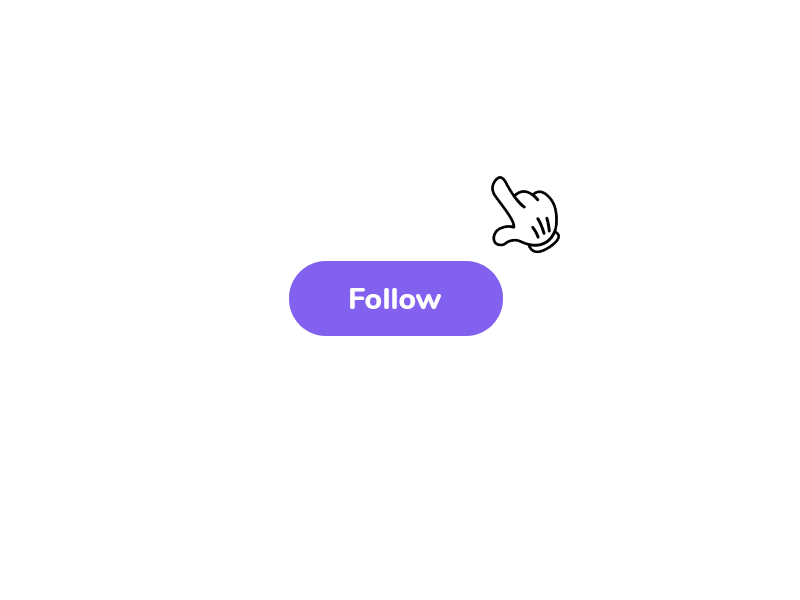**Before following these steps , you should install vscode and git in your system.
Step 1 - Open github and create a new repository .
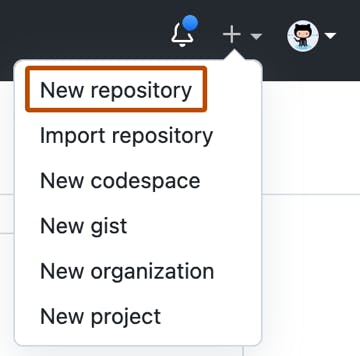
Step 2 - Open terminal in Vs code .
The command for opening terminal is (ctrl+shift+`)
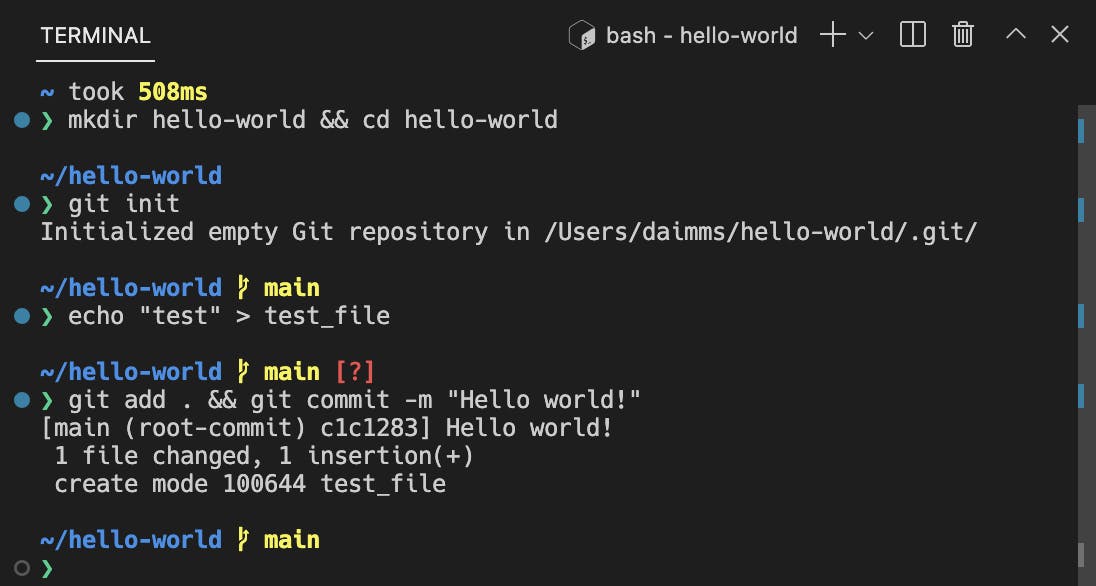
Now ,Type these command below-
1 - git init
(initializing the repository)
2 - git add .
3 - git commit -m "first-commit'
( Now create your first commit )
4 - git remote add origin (link)
It will provide the folder location
Ex - Check below the Quick setup for link.
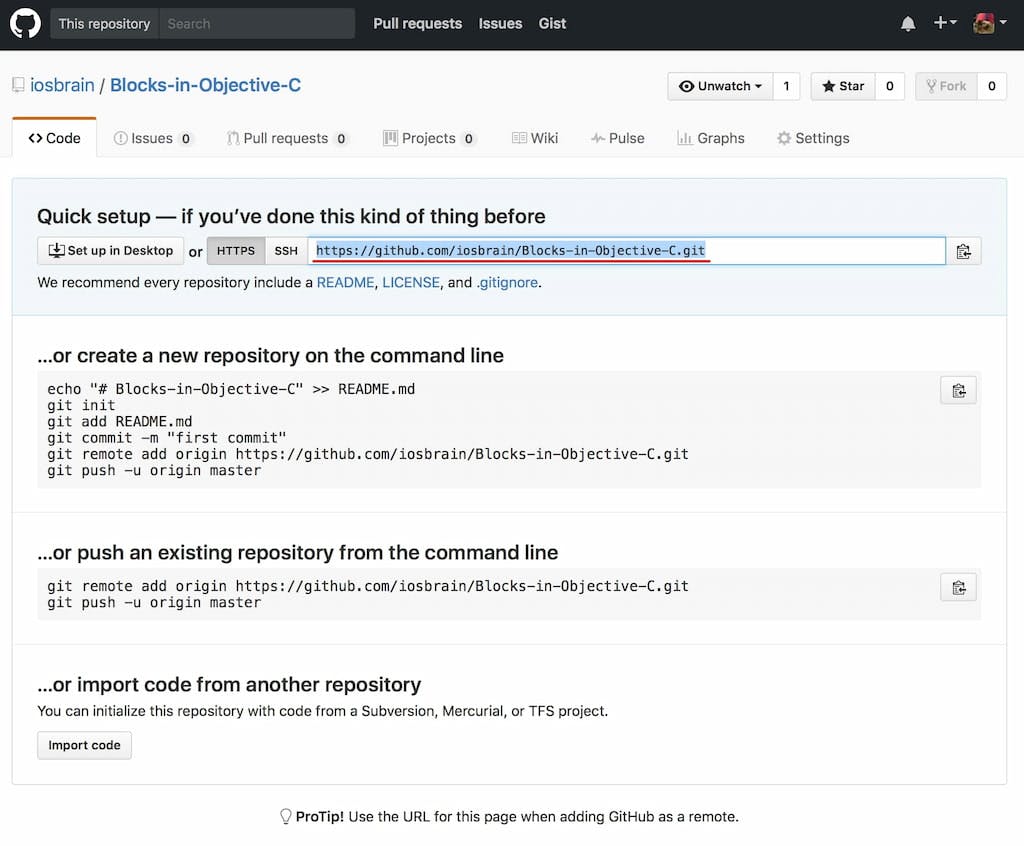
5 - git branch -M main
( Now ,provide the branch)
6 - git push -u origin main
(Now , time to push folder to github)
7 - Refresh the github repo ,
Congratulations , you had pushed your files to github .
Hope , it will resolve your problem ,
"Thank you for exploring this journey with me! Your support means a lot.
If you enjoyed this content, don't forget to give it a like 👍 and consider following for more exciting updates.